Add Papers
Adding papers to OBCAP makes them more accessible for everyone. Papers in OBCAP can be found using tags or full text search. OBCAP also allows voting and responses to papers by the users.
To add a paper click the Add a paper button on the home page. Papers in OBCAP are added by finding them in PubMed. Once you find the paper, OBCAP will download the abstract and bibliographic information automatically. OBCAP offers you a number of options to search for the paper.
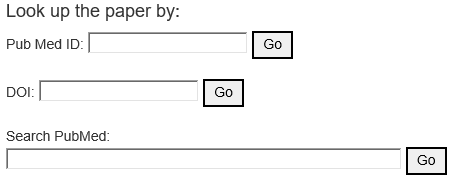
OBCAP will search PubMed for papers matching your criteria. The papers are shown sorted by first author.

Clicking the title will add the paper to OBCAP. If you click Send under the Email column, OBCAP will email you a summary of the article along with a link to the article on OBCAP. In either case, do not worry about adding a paper that is already in OBCAP. OBCAP will only add each paper once. Trying to add it again will just take you to the paper's page.